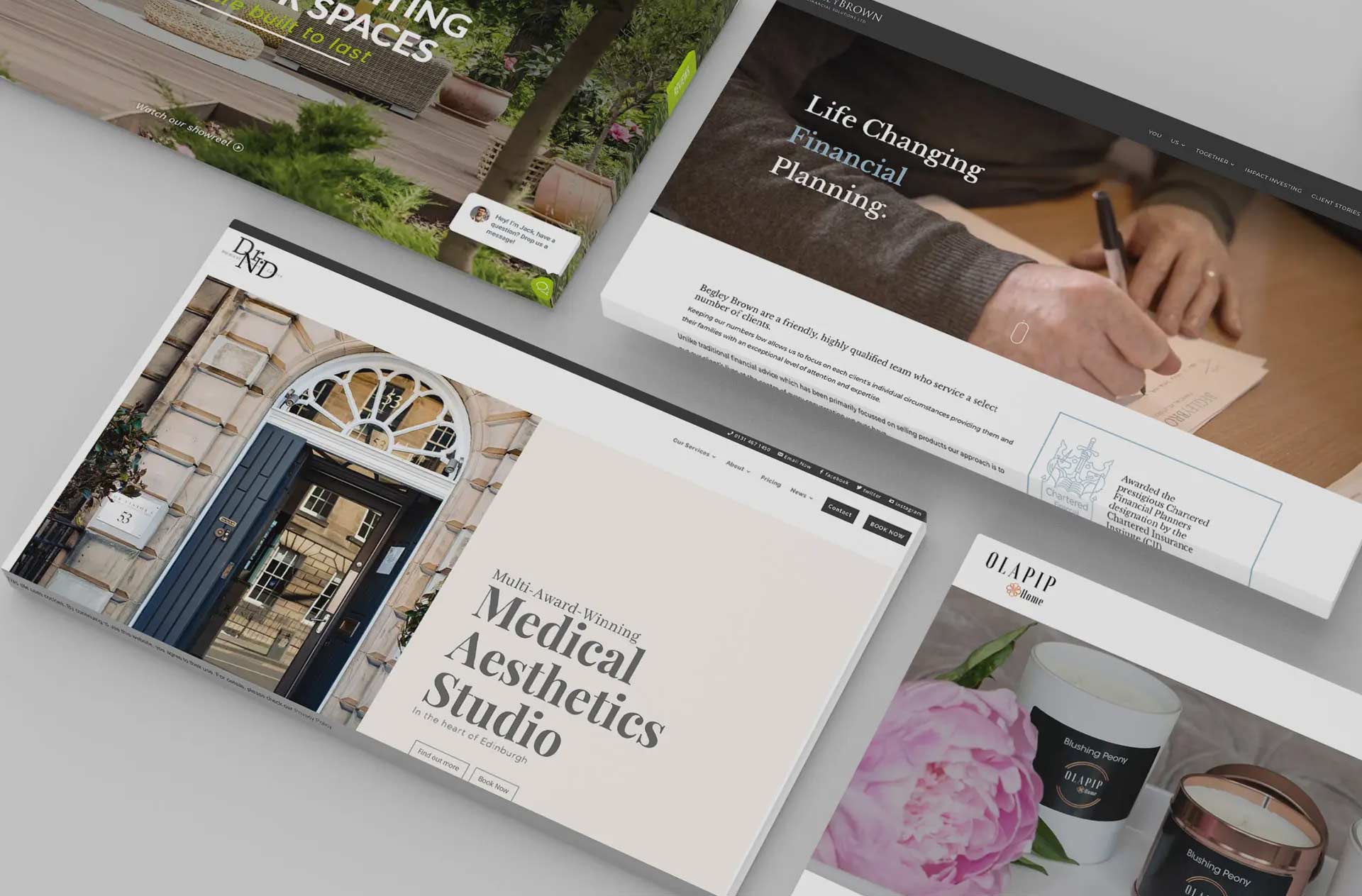Whether you’re designing business cards, flyers, or brochures, setting up your files correctly is crucial to ensure that your printed materials come out looking flawless. One essential aspect of file preparation is incorporating bleed, especially when working on projects that will be digitally printed. In this guide, we’ll walk you through the step-by-step process of setting up a file for digital printing with a 3mm bleed on all edges.
What is Bleed and Why is it Important?
Bleed is the area beyond the actual dimensions of your printed document. It extends the design elements, images, and backgrounds beyond the final trim size. The purpose of adding bleed is to accommodate for slight shifts that can occur during the printing and trimming processes. Without proper bleed, there’s a risk of white edges appearing on your printed materials, which can give a sloppy and unprofessional appearance.
Step-by-Step Guide: Setting Up a File for Digital Printing with 3mm Bleed
1. Choose the Right Design Software: Start by using a professional design software like Adobe InDesign, Adobe Illustrator, or any other software that supports bleed settings. These programs allow for precise control over bleed and trim areas.
2. Set Up Document Size: When creating a new document, set the dimensions to the final trim size of your printed piece. For instance, if you’re designing a standard business card (85x55mm), input these dimensions.
3. Add Bleed: In the same document setup, locate the bleed settings. Set the bleed to 3mm on all sides (top, bottom, left, and right). This means your document dimensions will increase by 6mm in both width and height (3mm on each side).
4. Design Within the Safety Area: Inside the bleed area, create a safety margin. This is the space where all important text and images should be contained to avoid any risk of them getting trimmed off. Keep all critical design elements within this safety margin.
5. Extend Background and Images: Extend any background colors, images, or design elements that are meant to reach the edge of the printed piece. These elements should overlap into the bleed area. Make sure to review your design carefully to ensure no important content is cut off.
6. Export with Bleed: When you’re ready to export your file for printing, go to the export settings. Choose the appropriate file format (PDF is commonly used for printing). In the export settings, there should be an option to include bleed. Make sure this option is selected, which will ensure that your bleed area is included in the exported file.
7. Review the PDF: Before sending your file to the printer, always review the exported PDF to ensure that everything appears as intended. Double-check that your bleed area contains the extended design elements and that your safety margin contains all vital content.
8. Communicate with Your Printer: Finally, when you send your file to the printer, clearly communicate your bleed settings. Provide them with any necessary specifications and ensure that they understand your requirements.
Conclusion
By following these steps and using professional design software, you can ensure that your printed materials look polished and professional. Remember that attention to detail and precision at every step of the process is key to achieving the best results. So, the next time you embark on a design project for digital printing, don’t forget to incorporate that essential 3mm bleed. Your finished products will thank you for it!